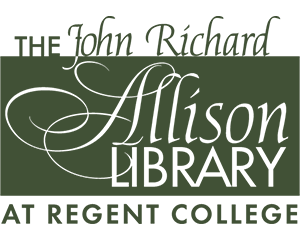Processing Request
Processing Request
Databases typically contain full-text journal articles and/or citation information about articles. Searching in databases is not always straightforward. Here are some tips which will help make the process simpler, faster, and bring up more relevant results lists.
Choosing Keywords
Knowing how to find what you need in electronic databases is an important research skill and the keywords you use will affect the success or failure of your search. Keywords are words or short phrases that represent the main ideas or concepts of your topic. Note the following:
- Single words or short phrases work best as search words.
- Type " " around your phrases. Otherwise the database will bring back results which contain your phrase words in any order, anywhere in the content.
- If you type in a long sentence most databases will search for all the words in the sentence, and you may get zero results or results which are not relevant.
- Include synonyms in your search whenever possible. Databases only bring back results which contain the exact words you typed in; therefore, if you don't include synonyms you could miss a great deal of relevant material.
Many databases open to an advanced search screen showing two or more empty search boxes. To begin searching, type in keywords which represent your ideas: one idea per search box. To combine search terms, use:
- AND to links search terms together;
- OR, which allows you to work synonyms into your search; and/or
- NOT to eliminate results which contain specific words.
Truncation allows you to search for variations of a word without having to type each word out. Just type the root word and then add the database's truncation symbol at the end. There is no universal truncation symbol, but most databases use *. If you are unsure, click the database's help link and look through the menu for truncation.
Thus, typing standard* is shorthand for standards OR standardized OR standardization.
Wildcards allow you to search for terms that have different characters in the middle, rather than at the end of their roots.
Thus, typing wom*n will show results for both woman and women. For useful results only use wildcards for terms which are variations of the same word.